Blackboard’s World Conference at BbWorld17
Website: http://bbworld.com/
These are my notes and thoughts and should not be seen as a fully accurate or complete account of the information provided. Some of the information included here contains features that Blackboard are working on / towards but have no guarantee to bring to market.
If you feel I have missed something / been inaccurate in my note taking please let me know in the comments and I will correct / discuss / debate with you 🙂
Harvesting brilliance
In this session, you will learn how NASA’s Jet Propulsion Laboratory is re-architecting their learning ecosystem to provide a better user experience. As the “Center of the Universe” for space exploration, JPL has embarked on a journey to expand the ways it delivers learning activities and knowledge sharing.
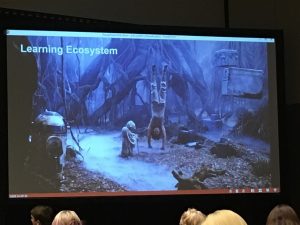 |
| Learning Ecosystem |
- Technology
- Mentor
- User Experience
This has to be a good capture and transfer system and not a static repository. It must be current.
Blackboard Learn Roadmap
We invite you to join our product management leaders to hear about the short and long term plans for Blackboard Learn. This session will cover both the Original experience (aka Learn 9.1) and the Ultra experience. You will have the opportunity to gain an in-depth understanding of what’s new and what’s coming directly from the Learn product team.
Demonstration of current functions based around a student story, including the use of ALLY to provide an audio version of the course content.
Same done for an academic using and setting up their course.
Introduction of Institutional pages to the Ultra experience. These can be landing pages for the students emulating experience from original experience.
Nice simple way in ultra to copy content added in other courses into the current course.
Designing to be more consistent and more integrated across all platforms.
Emphasys on Blackboard being a single product – Learn with 2 experiences – Ultra and original
Continue to support self and managed hosting.
203 customers on SaaS, 68 migrations underway and 52 evaluations and pilots
5 critical issues released this year – average time to fix is down to 6.5 days.
Original experience Roadmap:
Original and Ultra experience Roadmap:
A WordPress WorkShop at BbWORLD!?
This will be an interactive workshop, perfect for anyone supporting, working on, building with, or responsible for a WordPress-based system or integration. The content will be based on real-world case studies. FlowPress’ Chief Engineer, Bart Dabek will share a study of a University with over 4,000 WordPress sites on a Multisite Network. Bart will use this case to provide insight into how the FlowPress team diagnosed a series of challenges and implemented the solutions to mitigate them. You’ll walk away with a clear sense of how to manage a complex WordPress environment. Then, participate in a group discussion about scaling WordPress in a higher education environment. We’ll address issues and frustrations related to performance, integration (with Blackboard and other systems), reliability, security, development speed, and stakeholder success. You will leave our session with: – Actionable insights into developing faster and more reliably for WordPress – A manual and working knowledge of our framework for properly auditing your WordPress systems and planning for repairs and improvements – A tool or two to better quantify the success of your environment and; – A number of plugin recommendations What to bring to this workshop: – Laptop or any wifi-enabled device – Access to your WordPress Install (if available) – Any WordPress questions you may have
Do it right from the start!
Check your WP site at https://developers.google.com/speed/pagespeed/
Bb and WP use REST APIs. There is no standard Bb Plugin.
Bb APIs are fixed but WP APIs can be adapted to your own needs.
Good discussion on how WP can be used and bent to your needs – most I was already aware of – would have liked a little more of a demonstration / live example.
https://www.wpbeaverbuilder.com/ front end content editor which allows you to export you code simply if needed. NOTE – not scalable so not for large setups
Blackboard Mobile Roadmap for higher education
Mobile is everywhere! In fact, more college students own smartphones than laptops. Join our product team to see an overview of our mobile suite including the newly launched Blackboard Instructor app, understand what our short and long-term product plans are, and gain insight into our overall strategic for learning on the go.
Mobile strategy is to meet the expectations and needs of end users.
Bb aware that they need to build workflows that work on the go.
Responsive design allowing access on any device.
Blackboard App – Built for students
Blackboard Instructor – Built for instructors
Blackboard Instructor
For version 1 of Bb Instructor they have launched with core features and are looking to build on this going forward.
Demonstration of the Bb Instructor app
Allows staff to preview how their content will look to their students.
Grading in development:
Blackboard App
This year – support for organisations.
Discussion Board – better indication of what’s new.
Offline support
Attendance, inc ability to check in with unique class code.
Take A (Grades) journey with us: Learn how two institutions implemented Blackboard Grades Journey
Grades Journey is a grade extraction tool that was initially developed for UK institutions, but was made available worldwide in the Q4 2015 Blackboard Learn release. Using this tool, institutions can have grades extracted from the Blackboard Learn Grade Center and imported into their SIS. Chris Bray, from the University of Arkansas / PeopleSoft SIS, and Casey Eubank, from the Wichita Area Technical College / Banner SIS, will discuss Grades Journey, how it was implemented on their campuses, best practices, and lessons learned.


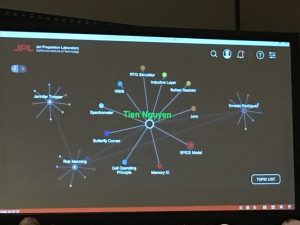

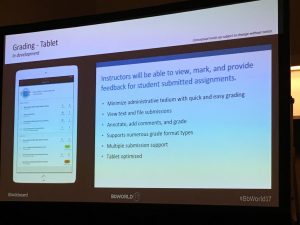
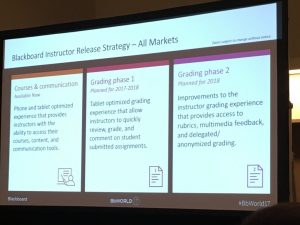
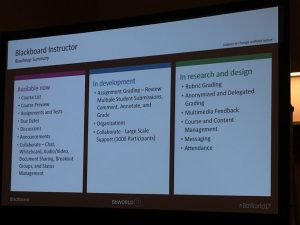

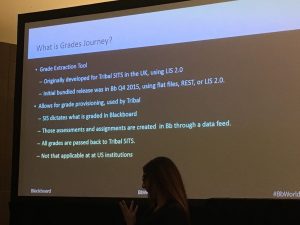
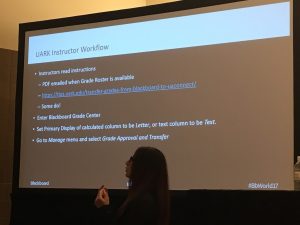
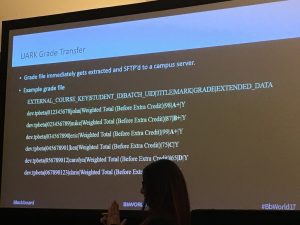
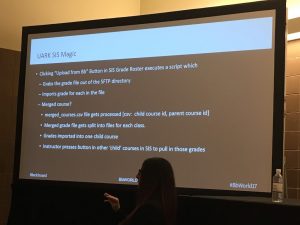
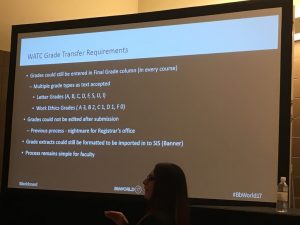
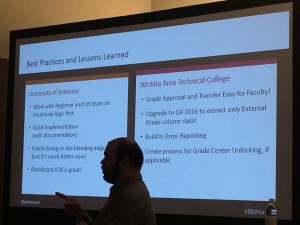
Be First to Comment