Blackboard Teaching & Learning Conference 2017
Website: https://experience.blackboard.com/TLC-EMEA
These are my notes and thoughts and should not be seen as an accurate account of the information provided. Some of the information included here contains features that Blackboard are working on / towards but have no guarantee to bring to market.
If you feel I have missed something / been inaccurate in my note taking please let me know in the comments and I will correct / discuss / debate with you 🙂
Interesting thoughts from Keynote
Technology adoption > utilisation.
Digital Natives, Natives of what they use and know but not all encompassing knowledge of technology.
Sneaky teaching – teaching students how to use and utilise technology by integration with their course. Improves Digital Literacy & Capability.
Digital fluency – a spectrum.
Staff need digital capability / literacy in order to be able to teach / support digital capability / literacy
Whilst “Blackboard Skills” on a student’s CV might not help their employability, the transferable skills / digital competencies they pick up in using Blackboard will greatly help support their application and future career.
Get people in that sandbox of learning – get your hands dirty
slides from Eric Stoller: https://speakerdeck.com/ericstoller/you-do-not-have-to-be-a-rocket-scientist-to-get-digital
TEL: A journey from ‘brave new world’ to ‘business as usual’ – How do we engage our academics?
- TEL Programme
- Moved some pre-content online and compulsory prior to attending f-2-f sessions.
MoCo
watching online at https://eu.bbcollab.com/collab/ui/session/guest/C327CFD63C9156065EBC2945AC70BA00
Asked why Bb student app doesn have Organisations included – Bb > because you use them very differently. Us > no we don’t always and expect it to work.
Offline marking – Us> where is it? Bb> it’s not a top request we’re getting back.
Search and find; a homegrown search engine for Blackboard Learn
Self Hosted on April 2014 release. Upgrading Q2 2017 this summer – hopefully
ElasticSearch
Near realtime when new content is added and it showing in search
Conforms to availability to student in Bb so if not available then student can not see.
Attached Files also also parsed and added to elasticsearch index.
Searching returns results but also allows filtering e.g. by course, file type etc.
Client Listening Session
- Office 365 Integration
- Google Integration
- I asked how this will look, put simply they do not know yet and are interested in scenarios / uses so that they can consider how to shape the integration model.
- Attendance Tracking
- Would allow integration into Bb and out to SIS
- Audio & Video recording within Learn
- Mixed opinion on this – I pointed out that a recording tool would be nice BUT they really would need to think of the way this recording would then be served up to the user – it needs to be as good as youtube.
- A new role for Facilitators or Reviewers on a course
Exceeding student expectations: On the go with Blackboard Mobile
App vs Responsive design – students want a single click to access, they don’t want to have to always type their username and password and and app allows they to stay signed in. It also allows the user to utilise the onboard hardware of the device they’re on.
Going to start showing calculated marks in the app.
Students will have ability to register themselves in attendance in a class by typing the code displayed by an instructor.
Bb Instructor
Staff will be able to review their content on mobile to make sure it looks good to the students. Participate in discussions, create announcements etc
Grading due Late Q3 2017
Tablet optimised only
Questions to be asked / answered:
- Which version of Bb Learn 9.1 will work with the app? Do you always have to be on the latest release of Learn?
- How can students use this when we don’t have a site licence – students could use Bb Mobile app and pay then they can use Bb Student.
- Bb> There is no plan to add a pay for model in the new app.
- Attendance monitoring – could this also grab the students Geo data to confirm location in the room / close to it?
- ibeacon could do this and Bb are looking at this – no dates
From Desk to Desktop: Making Online Exams Work
TEL Team working hand in hand with the Exams Team to deliver online exams.
Produced policy and guidelines as a framework to help staff.
Test deployed into VLE by the academic, they then inform the TEL team who check it over to make sure all settings are correct.
This allowed confidence and reassured the exams team.
Later on this was changed to academic sending the exam to the TEL team to add to a new exam course.
Exam invigilator and TEL team present in the room during the exam.
Staff had to be stopped from giving feedback by allowing the students to see it directly in the exam later on. This contravened policy around access to exam papers after exams.
Now use Respondus lockdown browser as the standard exam browser
Creation of hotline to TEL team for exams as this took off and resulted in not having enough TEL staff to cover all exams. Team can be in exam within 5 minutes.
How Blackboard approaches data privacy and security
A good and reassuring run down of the new GDPR and how Bb will make sure we are covered.
Gamification – with Blackboard
- Points – Grades
- Badges – Achievements
- Leaderboards – ???
- Dashboards – Portal / course Modules
- Instant Feedback – (not instant) feedback
- Levels
- Quests
Take away – if you want to do gamification- don’t buy BB Mobile – it’s asking too much of it right now.
—
[https://unsplash.com/ – high resolution All photos published on Unsplash are licensed under Creative Commons Zero which means you can copy, modify, distribute and use the photos for free, including commercial purposes, without asking permission from or providing attribution to the photographer or Unsplash.
—
Innovations in Learn 9.1: Roadmaps for Self-Hosted and Managed Hosted Clients
- More Rest APIs
- ActiveMQ update
- JQuery on more pages
- New SIS integration logs REST services
- B2 APIs for LTI management
- Smaller installer – Faster startups
- LTI 2.0
- Register proxy
- Results service
- More REST APIs
- Caliper
- For Self-hosted
- Transmission to 3rd Party BI solutions
- SQL server 2016 – listen out for updates
- RHEL 7 – listen out for updates
- My Blackboard
- Tables and Context Menus
- Discussions
- Course Menu improvements
- System navigation
- Course navigation
- Blogs and Journals



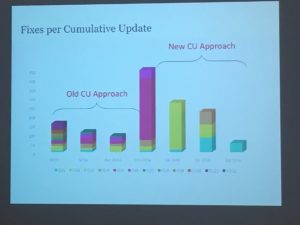
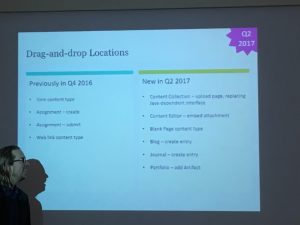
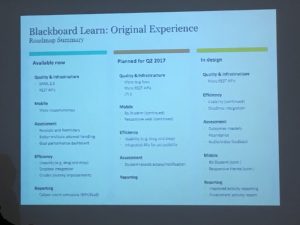
Be First to Comment